Steps
- Go to Your Blogger dashboard
- Go to Theme Section and click on Edit HTML Option
- Type Ctrl+f on the keyboard and search for ]]</b:skin> tag.
- After that copy the below CSS code and paste it before ]]</b:skin> tag.
- Copy the below code of Material Design Box and just paste after the above CSS code.
For use in dark mode, replace the marked section class .drK with your theme dark mode class.
If you are using Median UI, Plus UI, Fletro Pro, Imagz, Lantro then don't copy the /* table detail */ because it is already there.
FEATURES
- Your_Text_Here
- Your_Text_Here
Yellow Box
Your_Description
Blue Box
Your_Description
Red Box
Your_Description
Tech and Fun Zone
| Name | Tech and Fun Zone |
| Lisense | Personal |
| Version | 1.0 |
| Price | Rs.300.000 |
Tech and Fun Zone
| Name | Tech and Fun Zone |
| Lisense | Personal |
| Version | 1.0 |
| Price | Rs.300.000 |
Tech and Fun Zone
| Name | Tech and Fun Zone |
| Lisense | Personal |
| Version | 1.0 |
| Price | Rs.300.000 |
Tech and Fun Zone
| Name | Tech and Fun Zone |
| Lisense | Personal |
| Version | 1.0 |
| Price | Rs.300.000 |